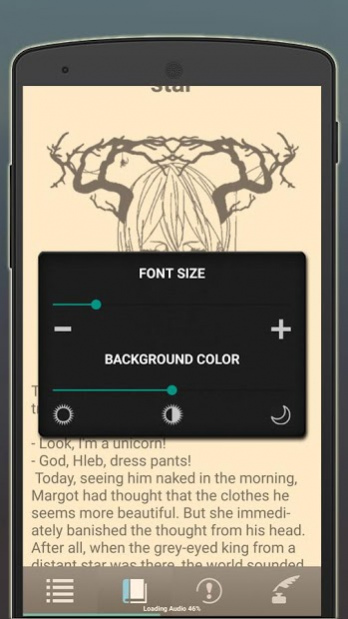Dreams keeper 13
Download
Free Version
Publisher Description
“A man by the name of Dust came to the ruined opera house to sing about the beauty of the universe. Cosmos with bated breath listened to the piercing voice of his soul. And at that time there was a war. The war inside the human heart.
A lunar landscape is painted in heaven. Silver ether spills onto the earth. Stars add up to fancy signs. The river Vremen slowly flows over the horizon. The Dream Keeper walks the universe. It seems to people that they see a mirage through their eyes wide shut. And this is the dancing god Shiva soars above the earth. Freezing in a single second of a heartbeat. Om Namah Shiva! The shore of distant life beyond the thin line of the Other World. Om Namah Shivaya! What is this: dream or reality? ”
The Dream Keeper application is supplemented by the Speaker function, this allows you to read books aloud. Now the book is available for blind and visually impaired users, as well as for people with disabilities. In the settings you can enable / disable background music.
About Dreams keeper
Dreams keeper is a free app for Android published in the Reference Tools list of apps, part of Education.
The company that develops Dreams keeper is S-M-System. The latest version released by its developer is 13.
To install Dreams keeper on your Android device, just click the green Continue To App button above to start the installation process. The app is listed on our website since 2020-08-26 and was downloaded 7 times. We have already checked if the download link is safe, however for your own protection we recommend that you scan the downloaded app with your antivirus. Your antivirus may detect the Dreams keeper as malware as malware if the download link to xranitelsnov.smsystem is broken.
How to install Dreams keeper on your Android device:
- Click on the Continue To App button on our website. This will redirect you to Google Play.
- Once the Dreams keeper is shown in the Google Play listing of your Android device, you can start its download and installation. Tap on the Install button located below the search bar and to the right of the app icon.
- A pop-up window with the permissions required by Dreams keeper will be shown. Click on Accept to continue the process.
- Dreams keeper will be downloaded onto your device, displaying a progress. Once the download completes, the installation will start and you'll get a notification after the installation is finished.